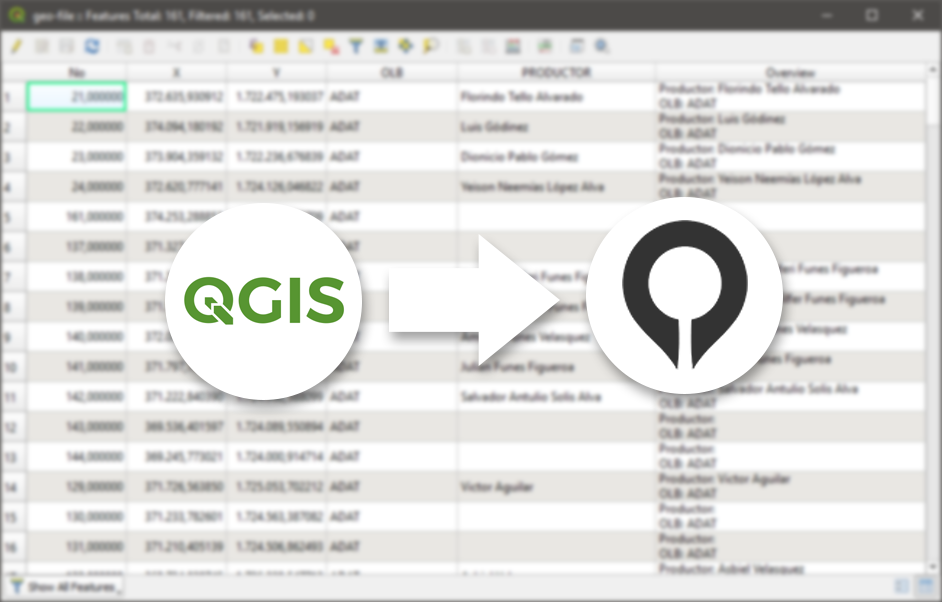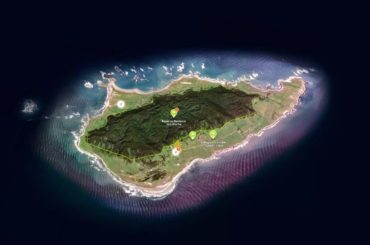This tutorial explains how to import fields from the attribute table of a vector file when using the mass import functionality of the explorer.land platform.
Background: Currently, Sites have two text fields, namely the Title and the Description fields. When creating several Sites at once importing vector files using the mass upload functionality, it is possible to map (i.e. import) fields from the attribute table to these two Site fields. They will be automatically populated during the upload process. But what if the user wants to import more than just two fields into the Sites containing information like year of reforestation, number of trees, etc.
The work around: Using the QGIS software, it is possible to merge all fields in the attribute table in a formatted way into one single field, which can then be imported into the description field of the Sites.
The following tutorial shows how to do just that.