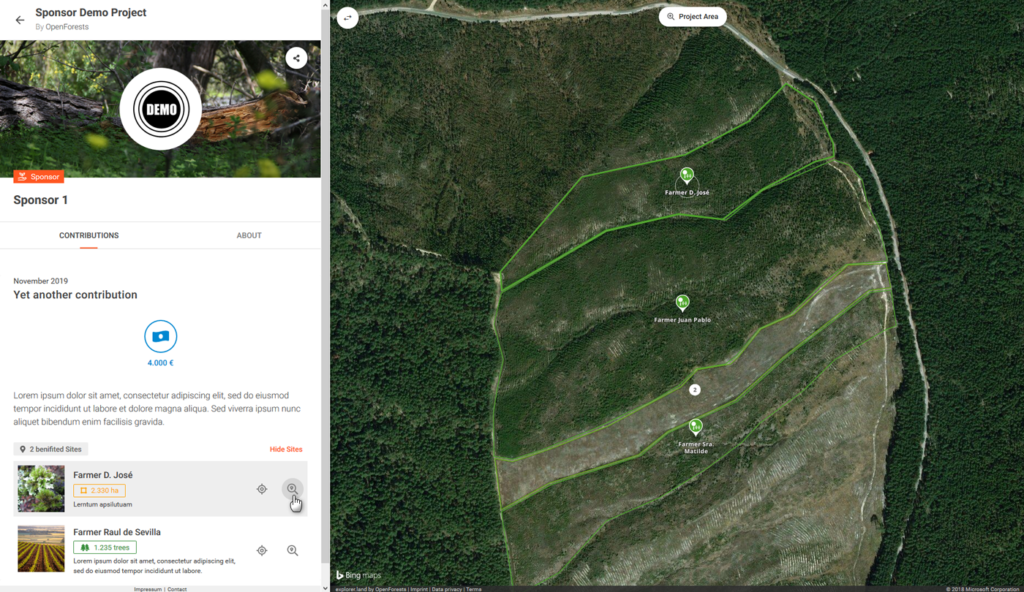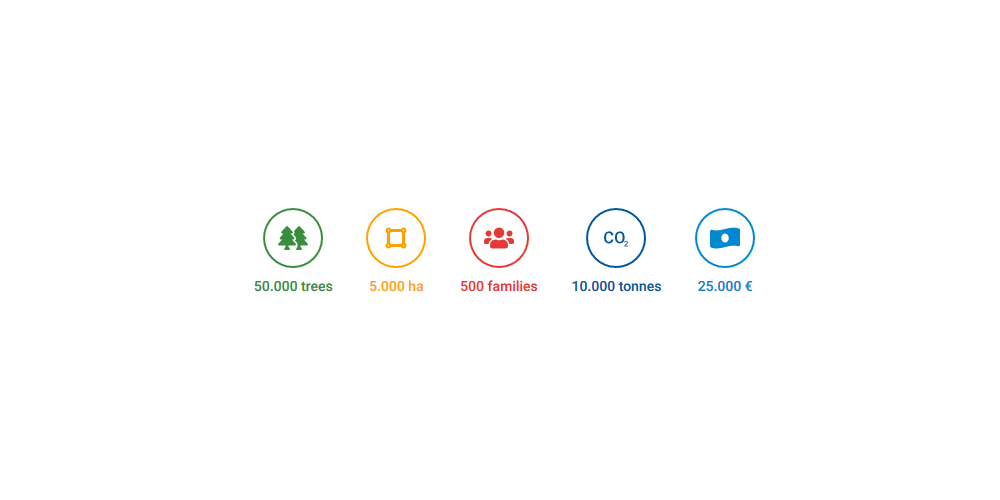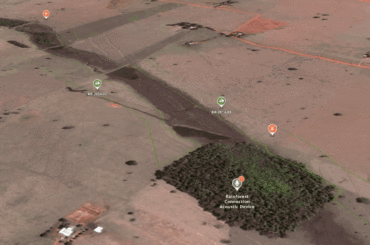We recently announced the new Sponsor Presentation Module for explorer.land and it was received very positively by platform users and sponsor organizations.
We have now added a few more functionalities to improve user experience. In this post, we will present these minor but important new functions.
Full Sponsor Description
Initially, it was only possible to add a summary about the role and importance of a sponsor in a project. This summary appeared in the Sponsor list and in the ABOUT section of the Sponsor page. However, it was not possible to add a more detailed text about the sponsor. In order to address this issue, we added a new “description” field for the sponsor which also allows formatting. Users can now write more extensively about a sponsor’s involvement in a project. The “description” text will appear in the ABOUT section of the Sponsor page.
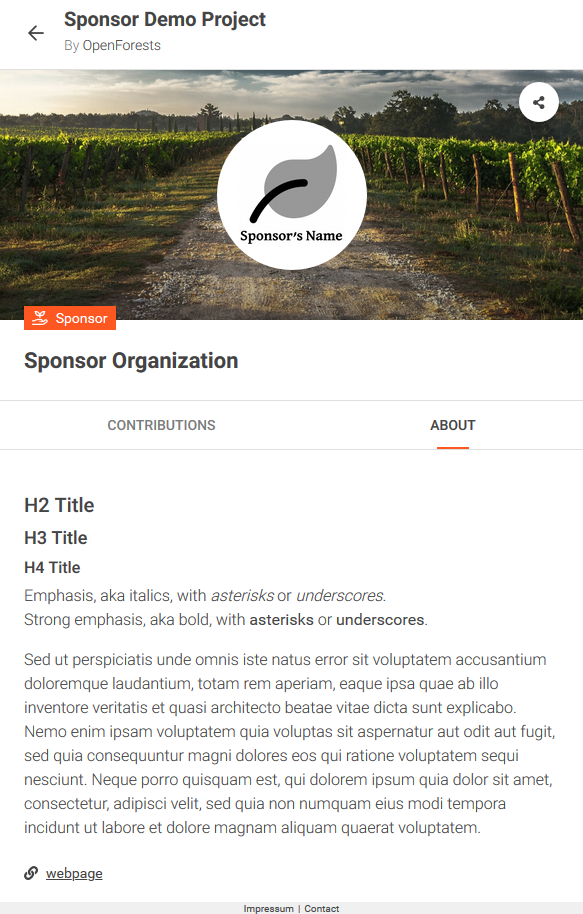
Should the user decide to not make use of the “description” field, then the ABOUT section will be populated with the “summary” text (which is mandatory, when creating a sponsor listing).
New Quantitative Data Fields
When creating Sponsorships (Contributions), it is possible to add quantitative data, such as number of planted trees, size of impacted area or amount of donated money.
In this new module version, we have added 2 new fields, namely:
- Number of beneficiaries (people or families)
- Amount of carbon captured in units of “tonnes of CO₂ equivalent” (tCO₂e)

These new fields allow for a more complete description of the sponsor’s impact.
New Map Animation: Zoom to Beneficiary Sites
When opening a Sponsor page, the platform will now zoom into the area where all the beneficiary sites are located. As each contribution has a list of beneficiary sites, the visitor will be able to explore the sites on the map by using the available interaction actions (center on & zoom in).