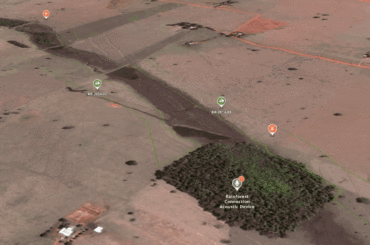We have improved the handling of the Project center.
Until now, users had to set the Project center manually when creating a new Project. Not anymore!
Now, when creating a Project, the center will be calculated automatically. The user does not have to take care of it. The Project center will be calculated based on the published Sites, or, in case no Sites are published, on the selected country.
The following video explains how this works.
Setting the Project center manually
However, in some situations, the user might want to have the Project center to be located at a specific spot. That is still possible by switching from the automatic to the manual mode. A new interface simplifies the selection of the new Project center.
How this works is explained in the next video.
For more information, consult our help page https://help.explorer.land/docs/setting-the-project-center