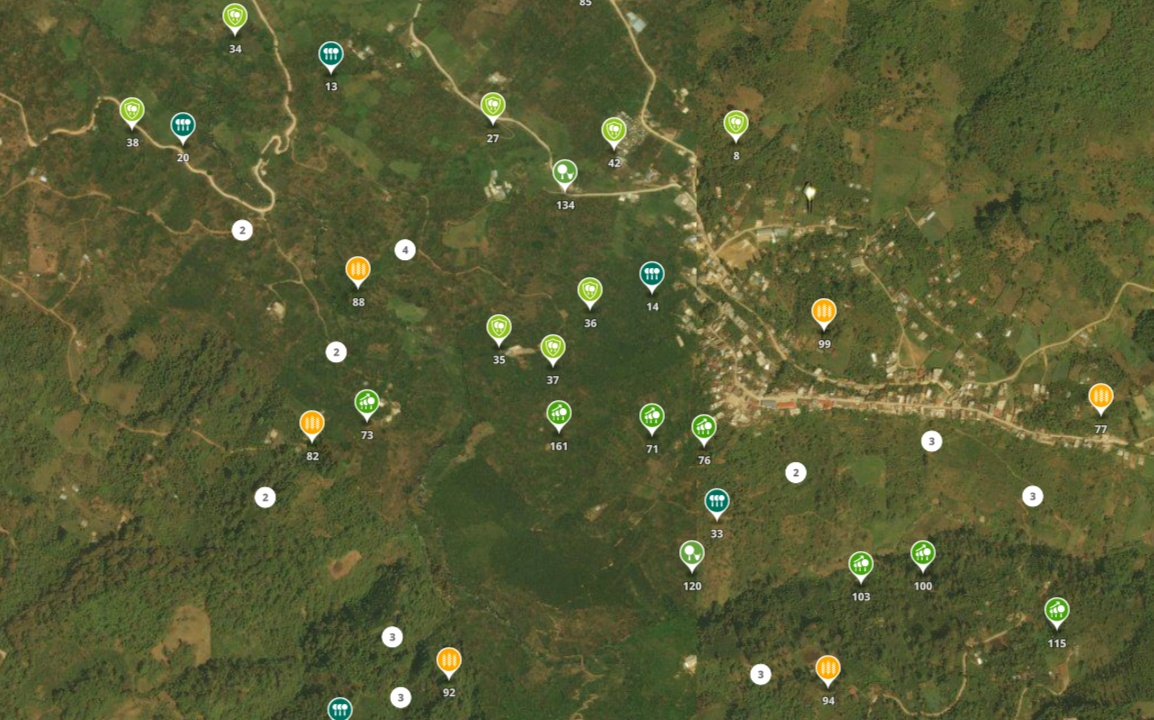It is not unusual for projects to have hundreds if not even thousands of sites. Handling such huge amounts of Sites efficiently is crucial!
To allow users to carry out mass actions with more than one Site, we have introduced the Batch Operations functionality.
In a nutshell, this feature provides a Batch Operations Mode which allows users to select several Sites at once and carry out one of the following operations:
– Editing the header image,
– Editing the categories (adding, replacing and deleting),
– Publishing and unpublishing, and
– Deleting Sites.
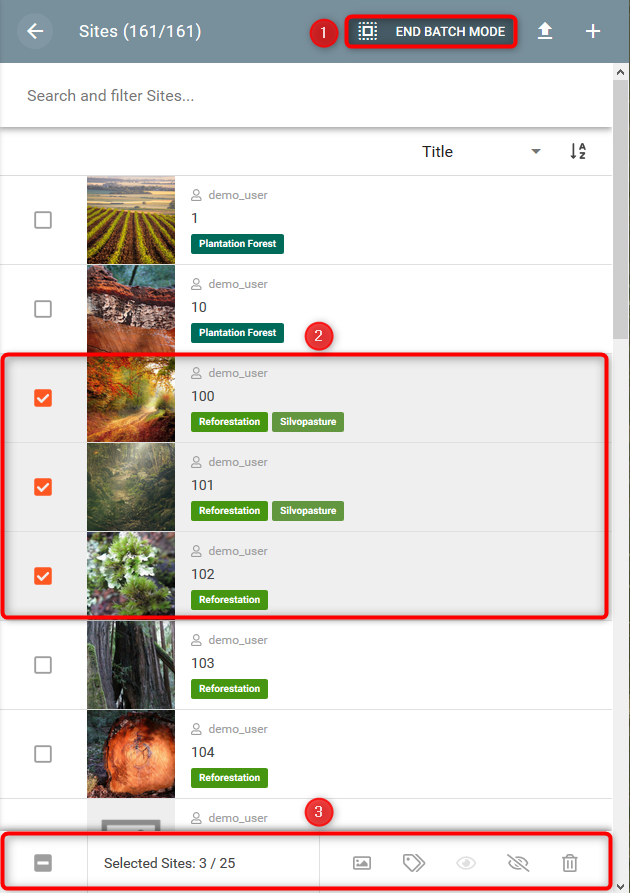
For explorer.land users
Learn more about how to use this feature on our help desk.